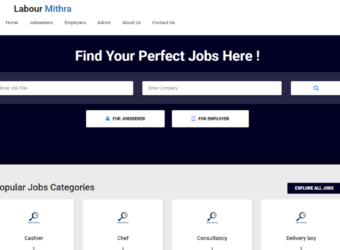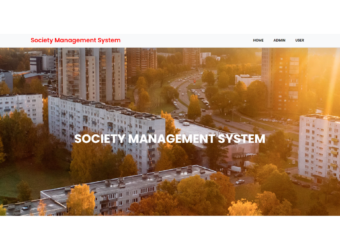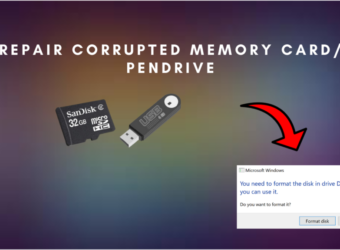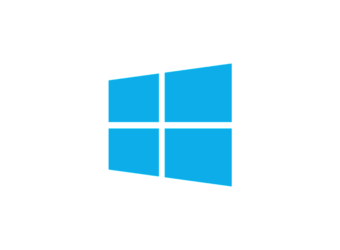What I Do
Business Stratagy
I throw myself down among the tall grass by the stream as Ilie close to the earth.
Business Stratagy
I throw myself down among the tall grass by the stream as Ilie close to the earth.
My Portfolio
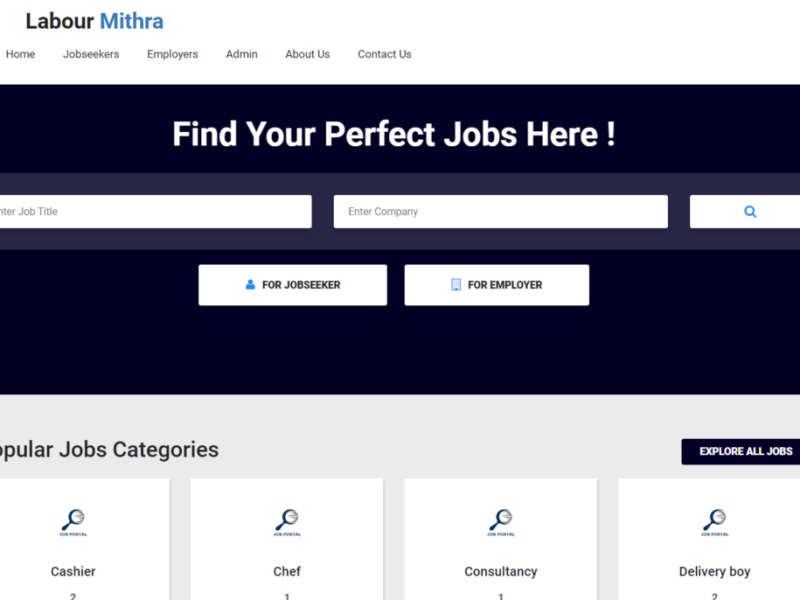
Modules
- Admin
- Employer
- Candidates(Jobseeker)
Language
- HTML
- AJAX
- JQUERY
- JAVASCRIPT
- MySQL
Introduction
Labour Mithra Job portal system is an application which connects employer and job seekers where employers are the source of the resources and the job seeker can find and apply for their targeted job.
In Job portal system, use PHP and MySQL database. This is the project
which keeps records of the employer, jobseeker and administrator.
Summery
The purpose of “Labour Mithra” is to automate the existing manual system by the help of computerized equipment’s and full-fledge computer software, fulfilling their requirements, so that their valuable data/information can be stored for a longer period with easy accessing and manipulation of the same. The required software and hardware are easily available and easy to work with.
“Labour Mithra is secure, reliable and fast management system. It can assist the user to concentrate on their activities rather to concentrate on the record keeping. Thus it will help organization in better utilization of resources. The organization can maintain computerized records without redundant entries. That means that one need not be distracted by information that is not relevant, while being able to reach the information.
Why such an App?
With Covid 19 labourers have been thrown to an unprecedented crisis. Unemployment rates have grown in digits. Unlike Government, Bank employees etc. The labourers in the unorganised sector are the victims of this crisis. Designed solely for the welfare of labourers in the unorganised sector this App is the sole solution for their problems. The aim is at creating a network of the daily wage labourers. By signing in and being a member of the App the registered labourers can check for work opportunities and can choose according to their preferences. Also the App provide facility for those who need labourers to search for labourer availability in their respective area. Since the wages are negotiated and settled before selection the employer can’t change the wages later and this again assures the wage. The App can create labourer networks in district, block levels etc. for efficient functioning.

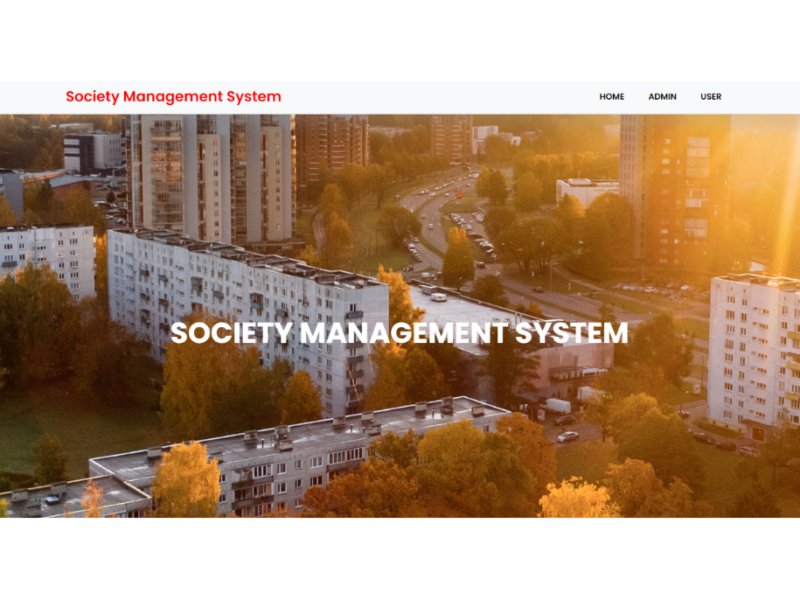
Society Management System using PHP and MySQL
Modules
-
- Admin
-
- User
Language
-
- HTML
-
- AJAX
-
- JQUERY
-
- JAVASCRIPT
-
- MySQL
Introduction
Society Management System is a platform that provide interface between member of society and society management.
A society management system effectively manages and handles all the functioning of a society. The software system can store the data of various flat owners and their family members. The system also maintains and calculates the society maintenance as well as electricity bill automatically in individual flat bill.
The system needs an administrator to input various flat owner data and billing amounts into it. The rest of the work is done by the system on its own. It calculates various associated costs, adds them up and provides a bill accordingly.
Advantages:
- It helps the society secretary to handle and manage flat owner’s data.
- It helps them manage society funds.
- It brings transparency and efficiency in the working of housing societies.
Disadvantages:
- The system can only handle single society.
- The system does not include bank payment, dd, cheque status.
Summery
In this society management system all the society categorize by the number of blocks and flats. The people who lives in flats they may be a owner of flat or tenant of flat. In this era, people are very hectic schedule, so they do not have time for complain small problem related to flat. We have developed the system for society member they can make complain form any where any time and we resolve the Complain as soon as possible. In this system people can easily find address of the flat by providing member name.


Credit Card Application Management System using PHP and MySQL
Module
- Admin
- Sub-Admins
- Users
Language
- HTML
- AJAX
- JQUERY
- JAVASCRIPT
- MySQL
Introduction
Credit Card Application Management System is a web-based technology the main purpose this project is to provide all online credit card application management.
User can apply credit card online and check the application status by using his/her name /mobile number/application number.
In Credit Card Application Management System we use PHP and MySQL database. This is the project which keeps records of of admin/sub-admin and also manage the credit card application.
Summery
Credit Card Application Management System contains data and information of credit card holder who apply for credit card online. The main purpose of CCAMS is to systematically record, store and update the details of admin/sub-admin and also manage the credit card application.
This projects helps to those people who apply credit card online without wasting a time and also check the application status by their name/mobile number/application number.
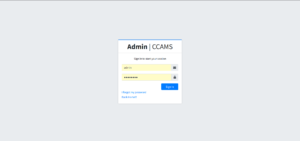
My Resume
Education Quality
Master's of Computer Application
JAIN UNIVERSITY (2023 - PRESENT )The training provided by universities in order to prepare people to work in various sectors of the economy or areas of culture.
Bachelor's of Computer Application (BCA)
UNIVERSITY OF CALICUT (2019 - 2023)The training provided by universities in order to prepare people to work in various sectors of the economy or areas of culture.
Professional Courses
Certified Ethical Hacker (CEH)
EC-COUNCIL (SEP 2022 - DEC 2022)Completed Training on Ethical Hacking. Contents included:- Networks Scanning, Vulnerability Analysis, Cloud Computing, Cryptography
Certified Penetration Tester (CPT)
REDTEAM HACKERS ACADEMY (APR 2022 - AUG 2022)Completed Training with Certified Professionals. Contents included:- Web Application Penetration Testing, Wireless Security, Malware Threats, Vulnerability Assessment and Management.
Skill
PENTESTING
WEB APPLICATION SECURITY
NETWORK SECURITY
API SECURITY
Kali Linux, Windows
NMAP & NESSUS.
Technical Skills
HTML & CSS
JAVASCRIPT
PHP
PYTHON (BASIC)
WIRESHARK
Burpsuite, OWASP Zap
Job Experience
Cyber Security Research Engineer
Rapifuzz Private Limited (July 2023 - Present)
﹥Researching the product technology and helping create new workflows
﹥Create new product features or new scenarios or test cases
﹥Creates new understandings and capabilities by using the scientific method’s hypothesis, test, and evaluation techniques; critical review; or similar engineering research and development method
﹥Uses engineering principles to research, design, or develop new methods to improve product performance
Internship Experience
Cyber Security Bootcamp
GUVI (22 May 2023 - 27 May 2023)The training provided by universities in order to prepare people to work in various sectors of the economy or areas of culture.
Full Stack Development
St. Thomas. College, Thrissur, Kerala, IN (Jan 2022)Higher education is tertiary education leading to award of an academic degree. Higher education, also called post-secondary education.
Additional Courses
Full Stack Web Development
Dr. Angela Yu - Udemy Platform (Online)Courses included:- JavaScript, React, Node, SQL and MongoDB, front and back-end development
Certificates
Certified Ethical Hacker (CEH)
EC-COUNCILCredential ID ECC5926087341
Certified Penetration Tester (CPT)
REDTEAM HACKER ACADEMYCredential ID RTHACPT1133
Awesome Clients
My Pricing
Make Your Single Page
Elementor / WPBakeryAll the Lorem Ipsum generators on the Internet tend to repeat predefined chunks as necessary
1 Page with Elementor
Design Customization
Responsive Design
Content Upload
Design Customization
2 Plugins/Extensions
Multipage Elementor
Design Figma
MAintaine Design
Content Upload
Design With XD
8 Plugins/Extensions
Make Your Single Page
Elementor / WPBakeryAll the Lorem Ipsum generators on the Internet tend to repeat predefined chunks as necessary
1 Page with Elementor
Design Customization
Responsive Design
Content Upload
Design Customization
2 Plugins/Extensions
Multipage Elementor
Design Figma
MAintaine Design
Content Upload
Design With XD
8 Plugins/Extensions
Customize Your Single Page
Elementor / WPBakeryAll the Lorem Ipsum generators on the Internet tend to repeat predefined chunks as necessary
10 Page with Elementor
Design Customization
Responsive Design
Content Upload
Design Customization
20 Plugins/Extensions
Multipage Elementor
Design Figma
MAintaine Design
Content Upload
Design With XD
100 Plugins/Extensions
My Blog
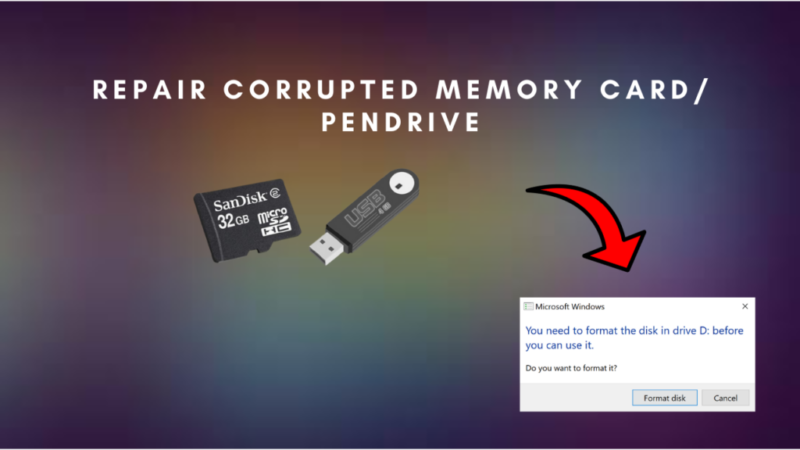
Repair corrupted SD card/Pendrive format drive using CMD
A corrupted memory card or pendrive can be frustrating, especially when you have important files and data stored on it. However, there’s no need to panic, as there are ways to repair the corrupted drive and retrieve your data. In this blog post, we will show you how to repair a corrupted memory card or pendrive using the Command Prompt (CMD).
Why Memory Card/Pendrive gets corrupted:
Corrupted memory cards and pendrives can be caused by a variety of reasons such as a faulty USB port, a bad sector on the drive, or a virus infection. Regardless of the cause, the end result is the same – you can’t access your data.
Formatting the drive using CMD:
One of the ways to repair a corrupted memory card or pendrive is to format it using the Command Prompt (CMD). This will erase all the data on the drive and repair any errors on the file system. Here’s how to format a drive using CMD:
-
-
- Connect the memory card or pendrive to your computer.
- Press the “Win + R” keys and type “cmd” in the Run box.
- Press “Enter” to open the Command Prompt.
- Type “diskpart” and press “Enter.”
-
diskpart
5. Type “list disk” and press “Enter” to view all the connected disks.
list disk
6. Type “select disk X” (X represents the number of the disk you want to format) and press “Enter.”
select disk (Enter No.)
7. Type “clean” and press “Enter” to delete all the partitions on the disk.
clean
8. Type “create partition primary” and press “Enter” to create a new partition.
create partition primary
9. Type “active” and press “Enter”
active
10. Type “select partition 1” and press “Enter” to select the new partition.
select partition 1
11. Type “format fs=ntfs” and press “Enter” to format the partition as NTFS.
format fs=fat32
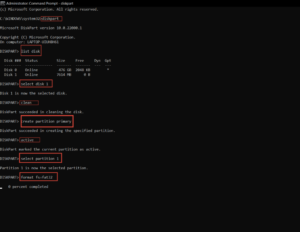
Conclusion:
Formatting a corrupted memory card or pendrive using CMD is an effective way to repair the drive and retrieve your data. However, it’s important to note that this method will erase all the data on the drive, so make sure to backup important files before formatting. Remember to always safely eject the device before unplugging it.
YouTube
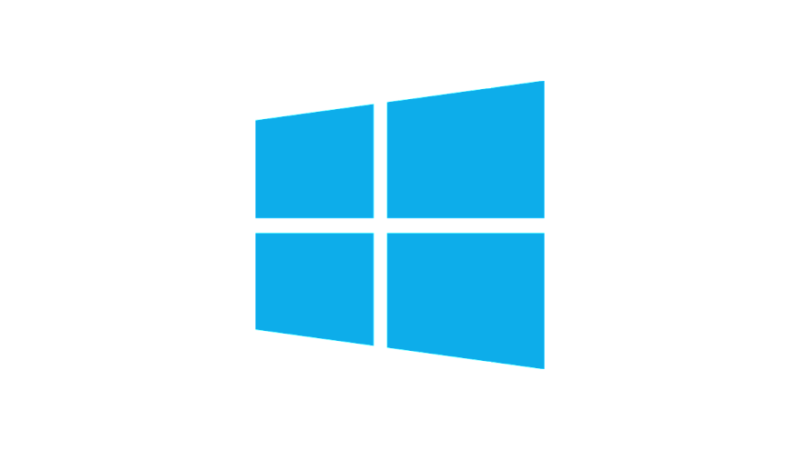
Become a Power User with Windows Shortcut Keys
Windows shortcut keys are a great way to increase productivity and navigate your computer more efficiently. These keyboard shortcuts allow you to perform common tasks with just a few keystrokes, saving you time and effort. In this blog post, we will cover some of the most useful Windows shortcut keys that can help you work smarter, not harder.
-
Windows + D: This shortcut key will take you to the desktop instantly, no matter where you are in the operating system.
-
Windows + E: This shortcut key opens the File Explorer, allowing you to quickly access files and folders on your computer.
-
Windows + L: This shortcut key locks your computer, keeping your work secure when you step away from your desk.
-
Windows + R: This shortcut key opens the Run dialog box, which allows you to quickly launch programs and access system settings.
-
Windows + T: This shortcut key cycles through the open apps on the taskbar, allowing you to switch between them quickly.
-
Windows + Tab: This shortcut key opens the Task View, which allows you to switch between open apps and virtual desktops.
-
Alt + Tab: This shortcut key allows you to switch between open apps and programs.
-
Ctrl + Alt + Del: This shortcut key opens the Task Manager, which allows you to view and manage running programs and processes.
-
Ctrl + C: This shortcut key copies selected text or an image.
-
Ctrl + V: This shortcut key pastes the copied text or image.
-
Ctrl + Z: This shortcut key undoes the last action.
-
Windows + X: This shortcut key opens the Quick Link menu, which provides quick access to frequently used system tools and settings.
Conclusion:
Windows shortcut keys are a powerful tool that can help increase productivity and navigate your computer more efficiently. It’s important to practice these shortcuts regularly to master them. By mastering these shortcuts, you’ll find yourself working faster and smarter in no time. Remember, these shortcuts can be used in different applications and programs, not only in the Windows system.

8 Fixes for Windows 11 Taskbar Not Working or Not Showing
Are you experiencing problems with your Windows 11 taskbar not working or not showing? You’re not alone. Many Windows 11 users have reported this issue, and it can be quite frustrating. In this blog post, we’ll go over eight possible fixes for this problem.
Restart Windows Explorer
One of the first things to try when the taskbar isn’t working is to restart the Windows Explorer process. This can be done by pressing the Ctrl + Shift + Esc keys to open the Task Manager, then find “Windows Explorer” and click “Restart” at the bottom right.
Check for updates
Make sure that your Windows 11 is up to date. Go to Settings > Update & Security > Windows Update and check for any updates that need to be installed.
Run the built-in troubleshooter
Windows 11 includes a built-in troubleshooter for taskbar problems. Go to Settings > Update & Security > Troubleshoot, then find “Taskbar” and run the troubleshooter.
Unpin and repin taskbar icons
Sometimes the problem can be caused by a specific icon on the taskbar. Try unpinning all of the icons from the taskbar and then repin them.
Clear the icon cache
The icon cache can sometimes become corrupted, causing issues with the taskbar. To clear the icon cache, open the Run dialog box (press the Windows key + R), type “explorer /cleanupiconcache” and press Enter.
Reset the taskbar
You can also try resetting the taskbar to its default settings. Go to Settings > Personalization > Taskbar, and click on the “Reset” button.
Run System File Checker
System File Checker (SFC) is a utility in Windows that allows users to scan for corruptions in Windows system files and restore corrupted files. Open the Command Prompt as administrator, type “sfc /scannow” and press Enter.
Reinstall or Repair Windows
If none of the above methods work, you may need to reinstall or repair Windows 11. This can be done by going to Settings > Update & Security > Recovery and selecting “Get started” under the “Reset this PC” option.
Conclusion:
These are eight possible fixes for the problem of Windows 11 taskbar not working or not showing. Try these methods one by one and you should be able to fix the issue. If you continue to have problems, it may be best to contact Microsoft support for further assistance.
Contact With Me

KRISTINA SMOLYER
Chief Operating OfficerI am available for freelance work. Connect with me via and call in to my account.
Phone: +01234567890 Email: admin@example.com